With traditional or analogue photography where enlarging was done in a darkroom specific areas of an image could be made darker or lighter by blocking the light from the enlarger onto the selected area.
This was termed dodging - where the light was held back from reaching and area
or
burning in where extra light was directed onto an area - |
|
Great skill was needed to archive this - the technique was unforgiving where any mistake created a print that was unacceptable, and the degree of dodging only allowed control over relatively large areas at a time -
However with digital programs like photoshop very small degrees of dodging are possible an even on each pixel. |

|
In the tool bar on photoshop we have tools that allows us to darken or lighten various areas
* the dodge tool will lighten an area
* the burn tool will darken an area |
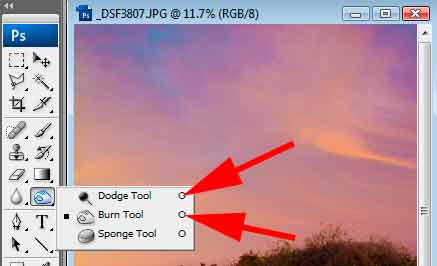
|
| When can alter the brush size and hardness, the range of tones that it effects, and the density of of the exposure. However this method can be unforgiving in that it alters the information on a permanent basis. |
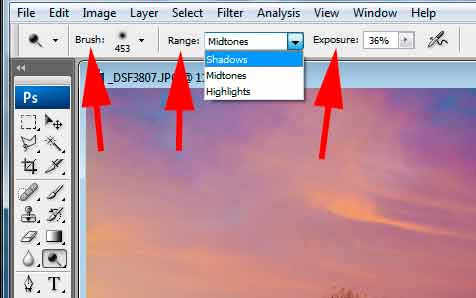
|
Another way of achieving this is to carry out the dodge and burn on a layer which not only allows us to turn the layer off at any time but to make the enhanced area darker or lighter.
We do this by opening a new layer
go layer > new |
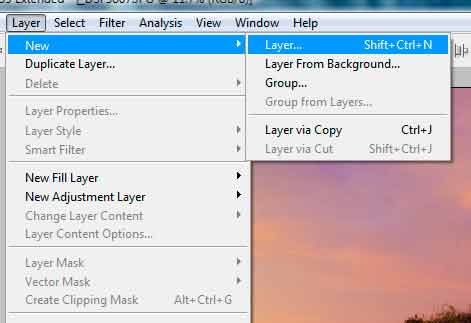
|
| Click on mode > soft light |
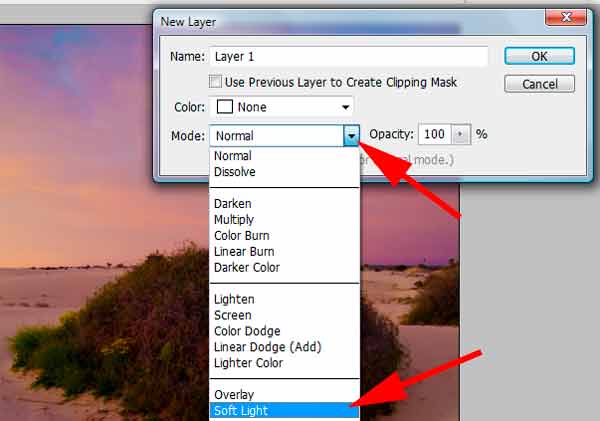
|
Then click Fill with Soft-light- Neutral colour 50% grey
this creates a mid grey mask that we cant see, but when we make it darker the image in that area becomes darker and when we make it lighter the image becomes lighter in that area.
We can go over the same area alter this as many times as we like - we can make an area darker then darker again or lighter as we wish. |
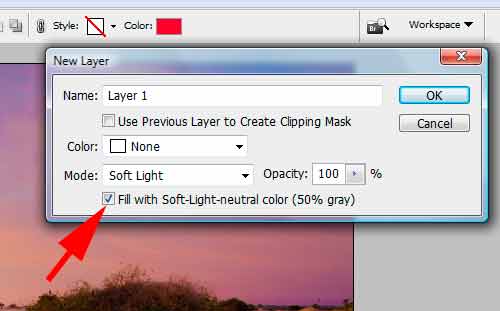
|
To make an area darker we then chose the brush tool and paint over it - remember with the brush tool we can make the brush hard to soft - alter the brush size and also the exposure in % which is how dense the effect is.
to make it softer we change the black for the white (lower arrows in the image) and use the brush in the same manner - |
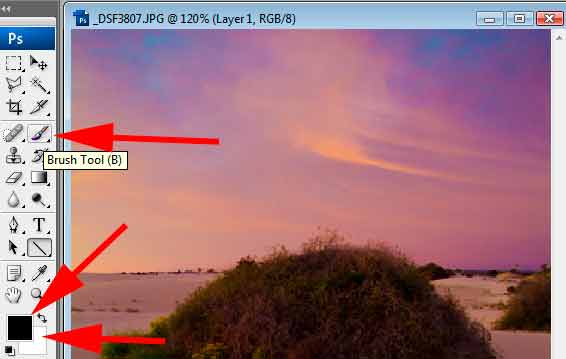
|
| Remember that you can use this technique in an obvious manner or a more subtle manner - |

Mouse over to view - dodged & burn image above - original with mouse over |
| |
|