
Mouse over to view
|
In photoshop it possible to create images that have both black and white elements - we might do this to direct visual attention to the area in colour - |
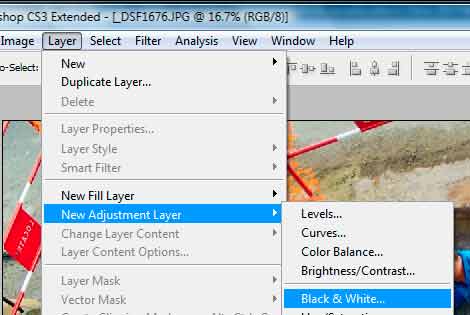
|
To achieve this first we add a new adjustment layer - black and white - |
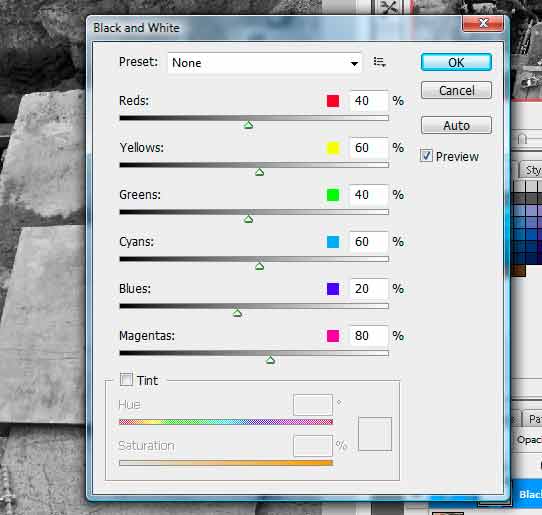
|
A box will come up that allows you to adjust the black and white tonal relationships of the image - there is more on how this works at - converting to Black & White |

|
After we have completed this the image has been reduced to B&W - because we have done this using a layer the colour information still exists under on the original layer |

|
This means that if we have black and white selected as our colours and we use the brush tool we can erase a hole in the black and white adjustment layer revealing the colour below - |
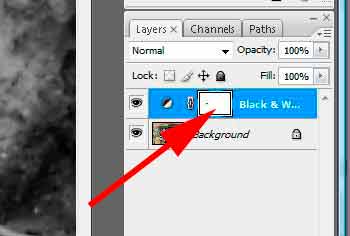
|
When the B&W adjustment layer is created there is a mask that sits beside it created at the same time - this allows us to " wash away" the B&W adjustment layer to reveal the colour below by using a black brush - or if we make a mistake by erasing too mach we can restore the area by switching to the white brush and going over the appropriate area. |
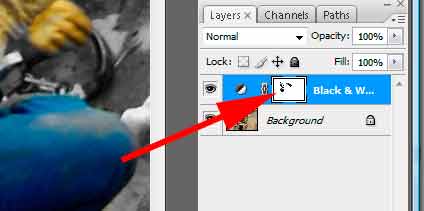 |
As we continue to work we will see black appear in the mask which references the area we have completed |