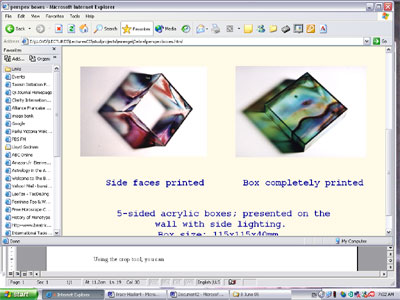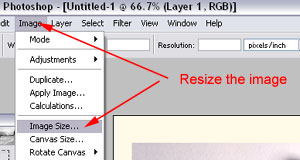Resizing digital images
Here is some information on how to resize you images – there are 4 software suggestions two of which are Free - Hope this is some help - Cheers Lloyd
Resizing images you have in photoshop.
Cropping an image
Getting images from various sites on the web can be difficult. Some sites don’t allow you to download the images and sometimes the images are huge. To make the course run smoothly we have to keep the total size of your files down to 2mb if they are too large they take ages to download.
If there are images on any computer screen that you wish to make a copy of you can simply press prt sc ( print screen) on your key board - you will most likely have to hold down the Fn (function) key while you do this. When you do this, you have made a image copy of all the information on the screen and can now paste it into photoshop or many other programs.
So in Photoshop - Go to file new and paste in photoshop.
|
Because you copied the full screen, you will probably end up with an image that has all sorts of strange extraneous info around it. | |
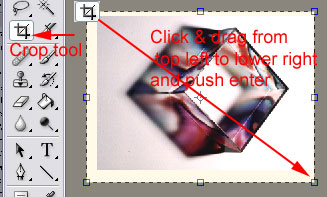 |
Using
the crop tool from the main tool bar in photoshop, you can crop
it to size. You casn use any of the points maked with a square -
to move the crop area to where you want it. Up or down - side to
side etc. |
Resizing the file
If the file size of an image is too large (perhaps it is one of your images from a camera that is 8mp and you need to reduce the file size to eamil or place on the web) you will need to resize it in photoshop.
|
Along the very top bar - Go to Image – Image size and you will bring up a box that looks like this. | |
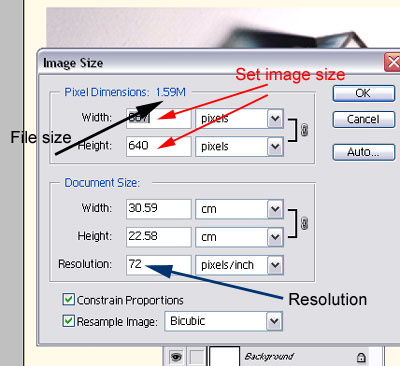 |
You can change the physical dimensions of the
image with width and height.
Before you do this check the resolution. The web operates on 72ppi, if you have scanned it or it is an image from your digital camera, the resolution might be quite high. Set it to 72 and you will notice all the other figures like width, height, and file size change automatically. The file size will alter at the top left under - Pixel Dimensions.
It is importnat that you save it as a different file name if you want to keep the original intact. For rthe web you can reduce the file further saving though save for web.
|
|
Resizing in Microsoft office Document Imaging
Open the image in Microsoft
office Document Imaging