Sequence viewing > Index - Copying Techniques - Resource - ©
Lloyd Godman
Copying
Large Works
Sometimes we might be asked to copy a very large painting. There can be
problems in lighting a work like this to make sure the light is even and
also problems with perspective where the parallel sides of the work appear
to slope inwards at the top. This can cause a particular problem with
works that might be in a gallery and extend high above the axis of the
camera. While it might be convenient to use a wider angle lens, try to
use as larger focal length lens as possible - In fact the further back
you shoot from the more the perspective distortion is reduced. I have
even shot large works in situ from another gallery through the entrance
way in an effort to reduce the problems of distorted perspective.
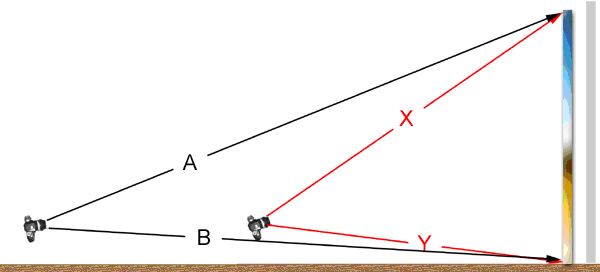
In this
example we see X is much longer than Y. This comes about because the distance
from the top of the work to the camera lens is longer than the distance
to the bottom. However by moving back and using a longer lens; A is still
longer than B the discrepancy is reduced more than with X to Y.
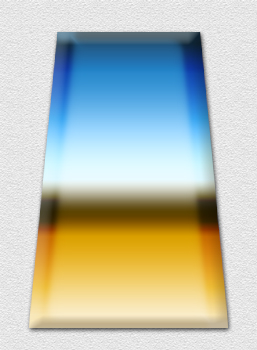
Mouse over
image |
Here
we see the result of the camera close to the work with a wider focal
length lens - mouse over and see the result of a longer focal length
lens and a camera position further back. |
 |
If
we still have perspective problems there are two means of correcting
this - one is with the camera by using a perspective control lens
or the movements of a view camera - |
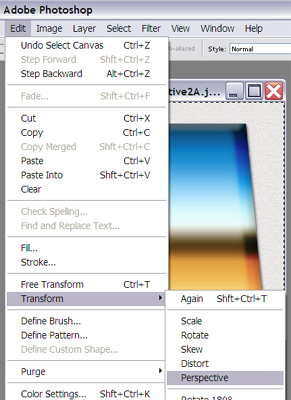 |
the
other is by using the Edit - Transform - Distort or Perspective ( you may need to use both to get the scale of the image right.
tools in photoshop
You can experiment
with distort or perspective to correct the perspective - you might
also find scale useful in achieving this. |
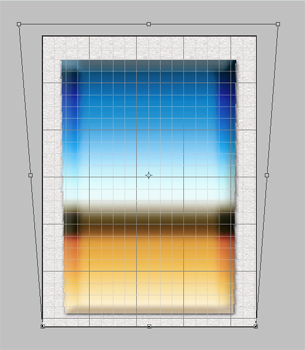
|
When
you are doing this it help to turn on the grid through View
- Show - Grid - this will give you a parallel reference
point to work from. |
Want to learn more? - do a workshop or one on one with Lloyd Godman
|